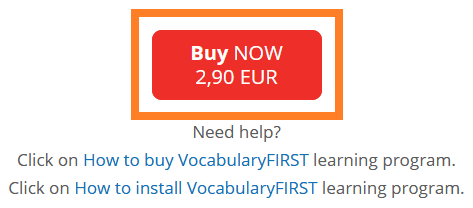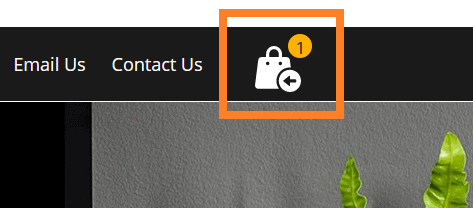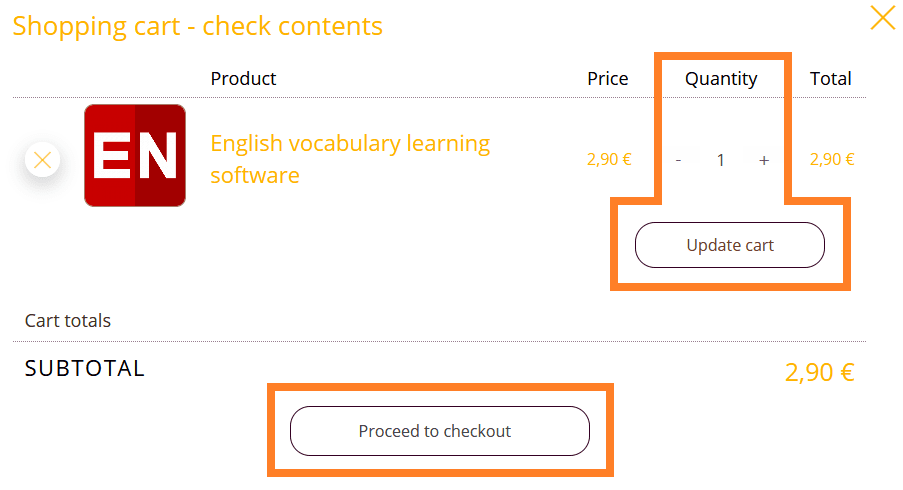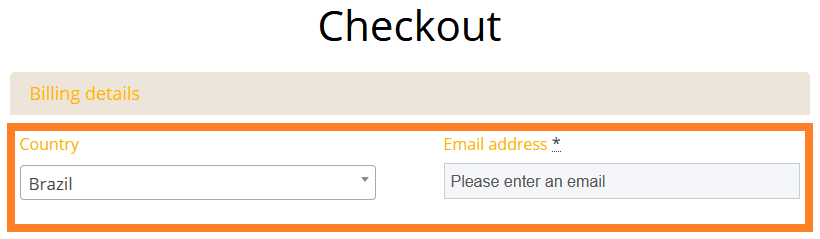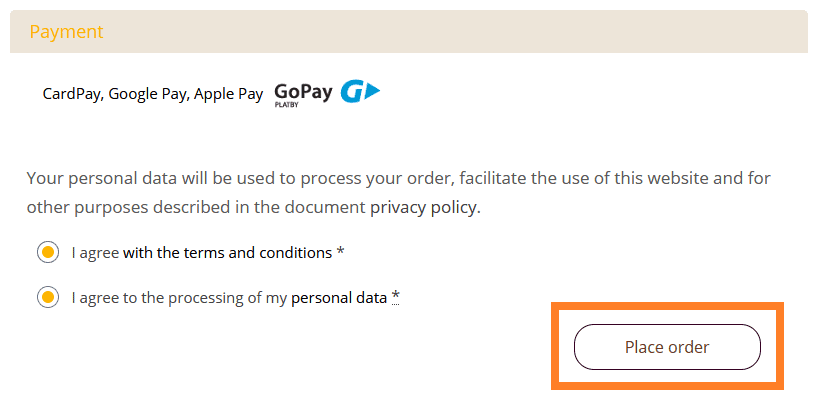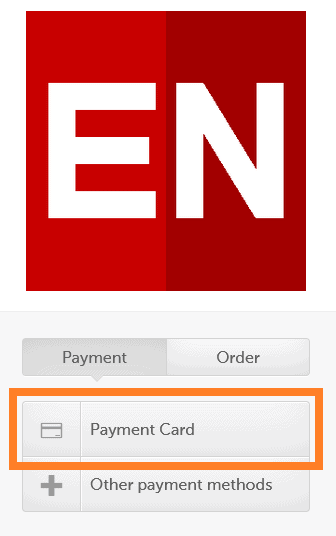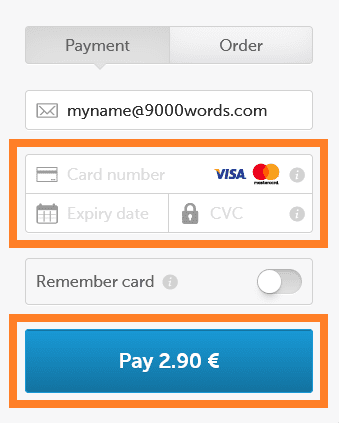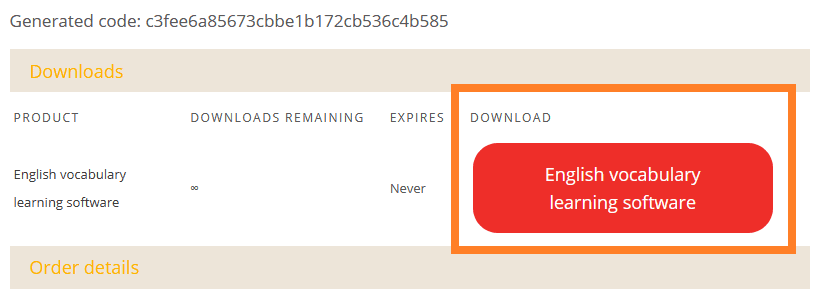English Vocabulary Learning Software
How to buy the learning program.
A few steps how to get through the buying process successfully.
Let’s have a look at the buying process.
Sometimes it’s not easy to get what you want. Even if you have money. That’s why we have prepared this guide to help you get through the labyrinth to buy a product you want. We know it’s not easy and simple and our goal is to simplify this process. 3 clicks would be very nice. Thank you for your purchase.
1. Click the button Buy NOW.
2. Click the icon Cart.
3. If you change the Quantity, click Update cart to count the correct price.
4. Click Proceed to checkout.
5. Choose your Country and type your Email address.
(Please check your email address again. The Registration Key will be sent to your email.)
6. Mark twice I agree and click Place order to finish your order.
7. Click Payment Card.
8. Type Card number, Expiry date and CVC.
9. Click the button Pay to finish your purchase.
10. Click the link English vocabulary learning software to download the installation file into your computer.
Need help to continue?
Click How to install VocabularyFIRST learning program.