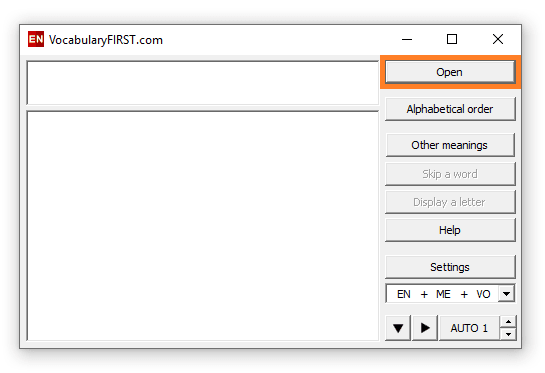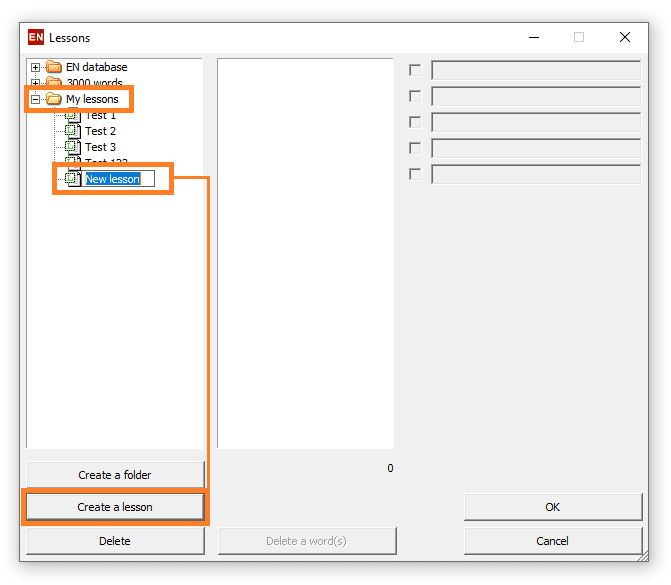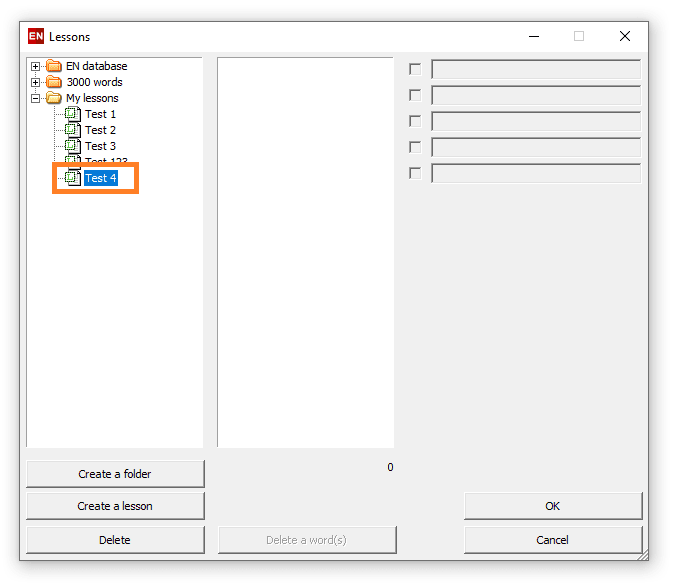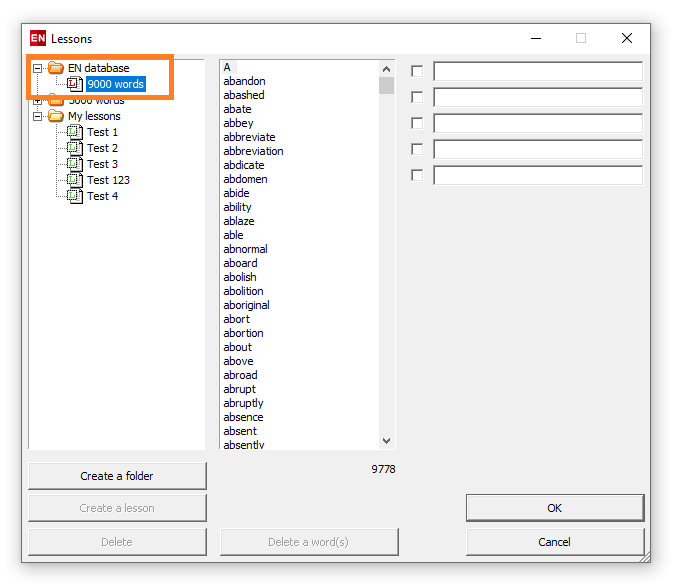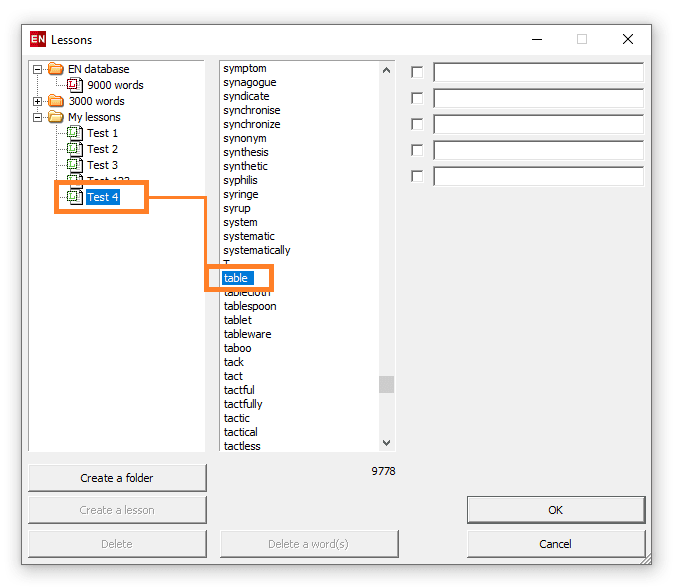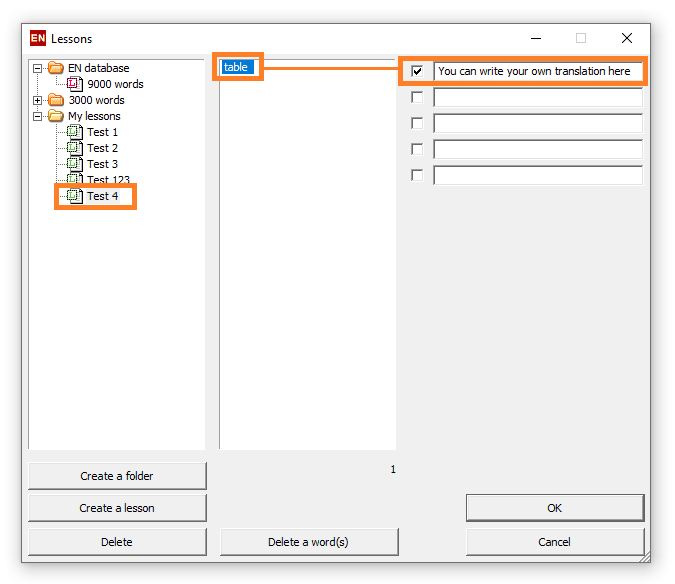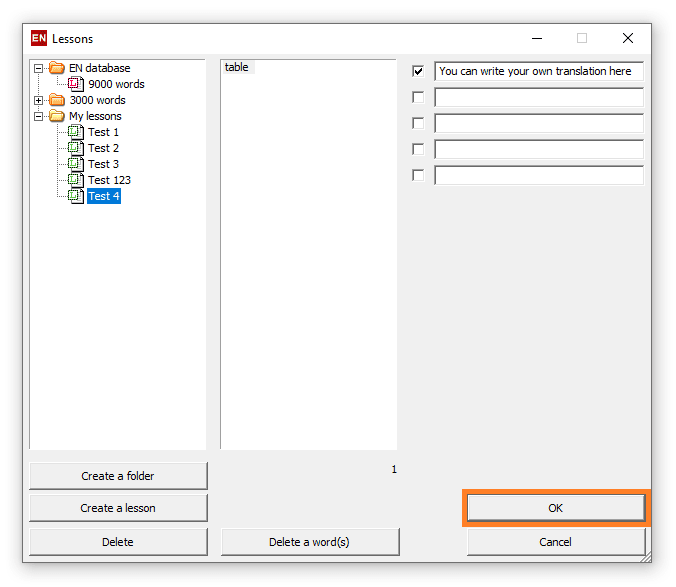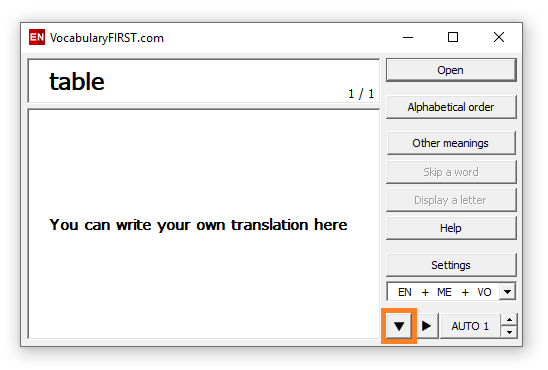English Vocabulary Learning Software
How to create a new English lesson.
Make your own new lesson and learn the English words you want.
A learning preparation.
A very important part of the learning process is preparing a new learning lesson. Firstly, create a new lesson, name it and then move all the words you want to learn from the main database into your new English lesson. Then write a translation of every single English word. This process makes a significant record in your memory and a learning of new words is much more easier then.
1. Click Open.
2. Click the folder My Lessons.
3. Click Create a lesson.
4. Name the new lesson, for example Test 4.
5. Open the folder EN Database and click 9000 words database to display all 9000 English words.
6. Look up the English word you want (e.g. table) in the 9000 words database by typing its first letters and then simply drag & drop a word into the new lesson Test 4 (click on the English word, press and hold down the left button on the mouse and move the word into the new lesson. Then release the button).
7. Repeat this process and move all English words you want into the new lesson Test 4.
8. Click the lesson Test 4.
9. Click the English word and write your own translation (meaning) of the word in your language into the window on the right. You can write up to 5 different meanings of the word. Mark with the meanings you want to be permanently displayed in your lesson.
10. Click OK to open the lesson Test 4.
By pressing OK, all changes done in the lesson will be SAVED.
11. Click the button () or press Down arrow key on your keyboard to learn English words from the lesson Test 4.